Installing a projector is a fantastic way to improve the quality of your home theatre by providing larger images for that visual experience. Your home theatre will look more elegant and professional if you mount your projector on the ceiling or wall.
The closest feeling to a movie theatre you can get at home is with a projector installed on the ceiling. It will also take up less room. A projector’s ceiling mount might be challenging. This article reveals to you precisely how to hang a projector from a ceiling and what faults to prevent.
Parameter on Which You Set a Projector to Mount on Ceiling
Choosing a Location for the Screen
Depending on how your room is set up, you might not have many options as to where the screen should be placed, but if you can, choose a wall without direct sunlight because the light on the screen will make the image look washed out.
Choose the Height of Your Screen
Again, how your room is set up will determine this. An ideal height will be between 61 and 91.5 centimeters off the floor if all that is present in the area are couches and a few armchairs rather than rows of theatre seats.
- If your home cinema has numerous rows, you should raise the screen a little to ensure that those who aren’t in the front row can still view the images or movies you are projecting on the screen.
- Always consider the screen size when selecting how high to start the screen from the ground because starting it too high off the ground may not provide enough room for the complete screen.
The Size of Your Screen
You will use these dimensions to determine the width and height you want for your projector’s images. Keep the measurements close at hand because you’ll need them to determine where to place your projector.
How to Mount a Projector to the Ceiling
Let’s begin by going over the procedures needed to attach the projector to the ceiling.
Step 1
Finding the appropriate spot for your screen is crucial because you want to project onto a surface that won’t be directly illuminated. It is among the most important phases in setup since where you place the movie or game projector will greatly impact how you view what you’re watching.
Step 2
The projected screen should be around 100 inches tall for optimum visual quality. For this to happen, you must ensure your project is installed at the ideal height. It would help if you first determined the exact height of your ceiling before determining where the projector should be positioned.
Step 3
You can now determine where your projector should be placed, given the height of the ceiling. To do this, you must first determine the throw distance. The projector’s handbook mentions the throw ratio, which can be used to estimate it. It would help if you used the calculation screen width X throw ratio = throw distance, giving you the ideal separation between the screen and projector. However, some projectors have a throw ratio range, so you’ll need to try out different distances to see which one works best for you.
Step 4
You will need to calibrate many variables to determine the ideal throw distance. The best location for your projector must be determined once you have determined the throw distance by looking at every area of the space.
Step 5
You will need to work out the optimal vertical offset at this level, which will dictate the vertical length at which you should mount the projector. An offset vertically is often expressed as a percentage of the positive and negative markers. Therefore, when using the offset, you must position the projector at various heights while adjusting the lens shift and determining the ideal viewing distance. If there is no vertical lens shift, hang the projector at the manual’s suggested height. Additional clamps may be used to position the projector at the proper height.
Step 6
You must use one formula to determine the perfect vertical positioning that will provide the best viewing angle, which is a continuation of the previous level, as it is Step 4. The formula is offset from your projector X screen height = Distance above the center of the screen. Imagine that you have a projector with a widescreen aspect ratio, which will result in larger-than-normal total image size. The projector must then be positioned such that it is almost parallel to your screen’s middle.
Step 7 (optional)
This step is optional, and you will only need it if you need to move your projector using the horizontal lens. The horizontal lens shift is not required, although you may want to position your projector properly. To calculate the horizontal lens shift, apply the formula offset % X screen width = distance of the lens from the screen’s center.
Step 8
It would help if you now used a power drill to drill the required holes in the ceiling after determining the position. The area on the roof should, however, have sufficient concrete since otherwise, there is a risk of an accident. Even better, connect two ceiling joists with the extended wood panel before positioning the bracket where needed.
Step 9
The mounting bracket for the projector must be attached to it at this stage; currently, most projectors come with a bracket. However, it is advised to use a high-quality, strong mount if your projector lacks a bracket. A suitable variation will guarantee that the projector won’t move from its position even after extensive use.
Furthermore, it will ensure that the projector doesn’t collapse. However, you might also need to purchase an additional suspended ceiling kit for the mount to support the large load
Step 10
It would be nice if you could carefully read the instruction booklet while attaching the mount to your projector. You should align the bracket with the lens when you attach it. To ensure that the projector is optimally linked to the bracket, you need properly tighten the mount.
Step 11
It is now time for you to install the other bracket in the ceiling, which will be padded with the bracket for the projector. To prevent the bracket from falling too soon, insert screws into the holes you already created and tighten the bolts. Next, fasten the two brackets properly, and then check to see if the projector is drifting.
Step 12
Last but not least, if the projector’s main power plug is far from it, you must connect the cords and utilise a power extension. A lengthy HDMI cable is advised to keep the setup looking tidy. Additionally, as it will help you conceal the cables and create a neat appearance, you might consider using decorative trucking.
There is also virtually no danger of an electrical accident because it protects the cables from all types of wire wear. In addition to coverings, fastener and cord supports, which are easily found in nearby shops, can be used.
Best Way to Hang the Projector from a Ceiling
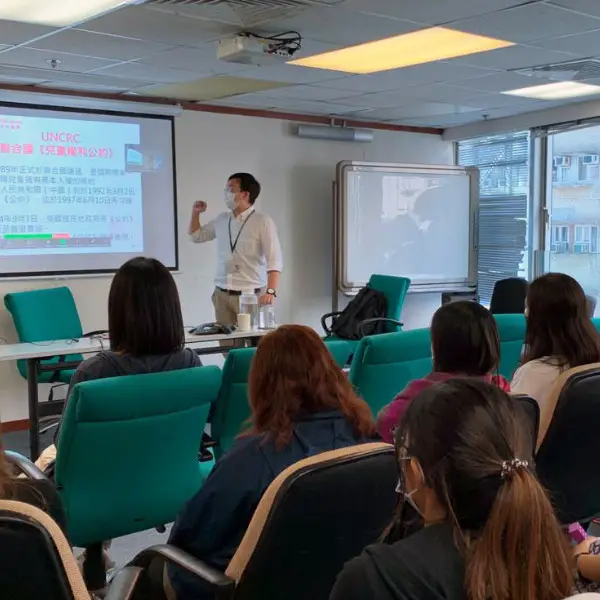
The distance from the ground would be 6.5 feet. It would prevent it from breaking if it were accidentally bumped. A solution can be created using a board at random from the scrap pile and a 1/2 eye bolt connected to a small eye screw via an open-ended lap link. The eye bolt’s nut supports the projection screen, and the eye screw is set into the floor joists. In terms of design and construction, it’s fairly simple. The eye bolts in each corner of the mount, which enable quick and easy height adjustments, also make it highly adjustable.
What Is The Best Way To Hide The Ceiling Projector’s Wires?
You can hide the wires in the following ways;
- Build cable tunnels to enclose the cables.
- Wires should be tucked below the crown molding.
- Wires should be run along a window frame.
- To hide the wires, hang soundproofing material.
- Wires should be run through the wall and ceiling.
Conclusion
It could be difficult to attach a projector to the ceiling but not impossible. You just know “How To Hang A Projector From A Ceiling”?. For this, you just know about the right place for both projection screen and projector. You must measure vertical and horizontally lens focus shifts for enjoying a clear image on the screen. For hiding the wire you can run through the wall and ceiling.
Frequently Asking Questions
1) Can all projectors be hung on the ceiling?
The majority of projectors available today can be mounted to the ceiling, however not all of them can. Many portable or tiny projectors lack the mounting holes and hardware required to be mounted to the ceiling.
2) Can a drywall ceiling be used to hang a projector?
Building a support structure above the ceiling and inserting rods through the drywall to complete the supporting work are required to install a hung ceiling. There are projector mounts available for suspended ceilings.
3) How much weight can a ceiling hook sustain?
Lightweight plastic drywall anchors can only support 10 to 15 pounds, and the toughest bolts can support more than 200 pounds. But it’s usually recommended to utilise only 25% of the maximum weight of each anchor.


