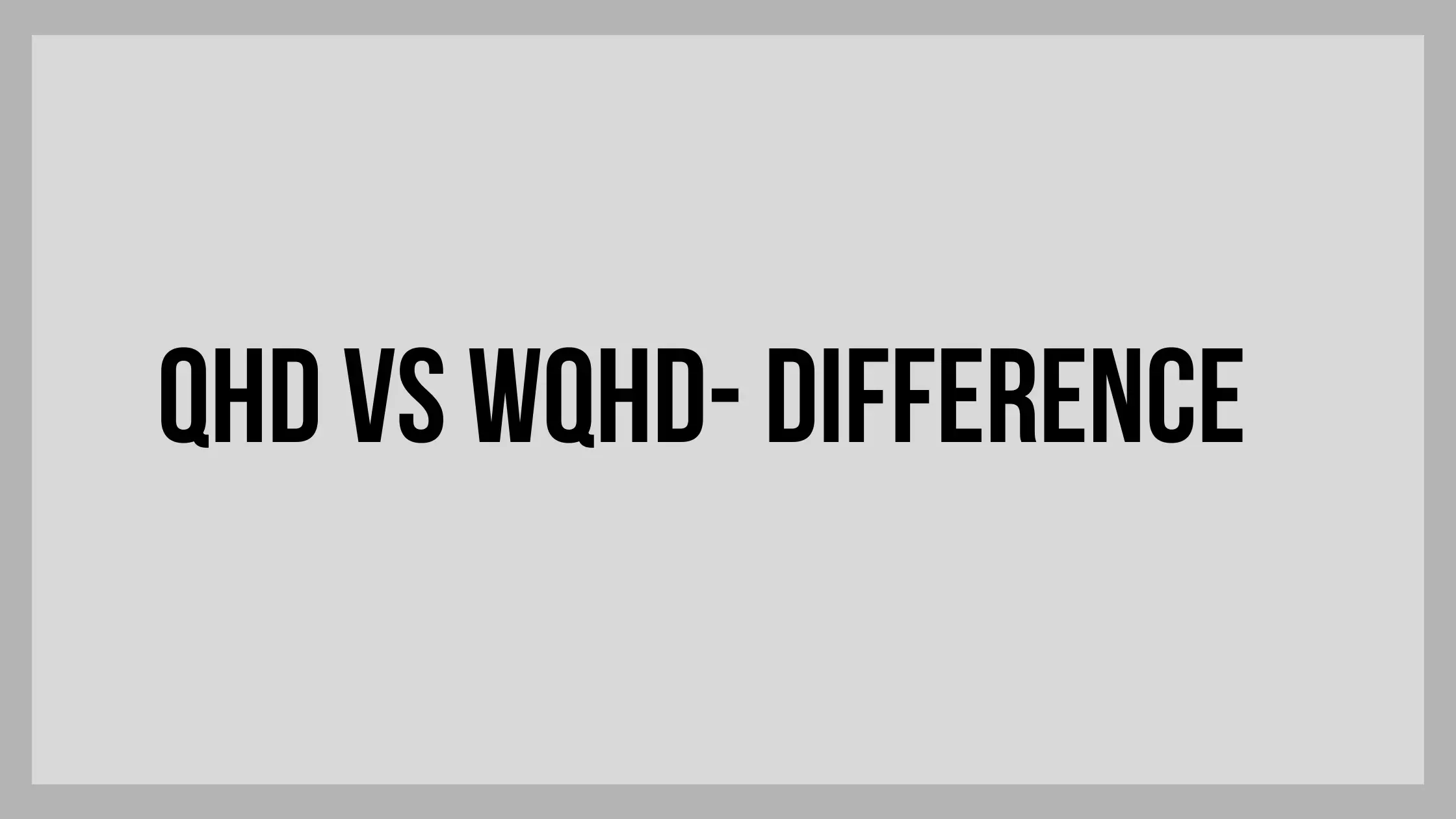As someone who has spent a lot of time working with different monitor resolutions, I understand how confusing it can be to navigate the world of display technology. One common question that often arises is the difference between QHD and WQHD, and which one is the better choice for your needs. In this article, I’ll share my personal experience and perspective on the topic, as well as some tips and real-life examples to help you make an informed decision.
If you’re in the market for a new monitor or simply curious about advancements in screen resolution, you’ve probably heard of QHD and WQHD. These two terms are often used interchangeably, but they actually refer to two different display resolutions. This article will explore the differences between QHD and WQHD, and help you decide which might be best for your needs.
What is QHD and WQHD?
First, let’s define what we mean by QHD and WQHD. QHD stands for “Quad High Definition,” which refers to a resolution of 2560×1440 pixels. QHD, one of the versions of the HD format, stands for Quad High Definition. QHD comes under 1440 pixels and has 2560 x 1440 resolution. The QHD format is widely used in mobile phones nowadays.
WQHD, on the other hand, stands for “Wide Quad High Definition” and refers to a resolution of 3440×1440 pixels. As you can see, WQHD has a wider aspect ratio than QHD, which can be a factor to consider depending on your intended use. Let’s discuss both in detail.
What is QHD?
QHD stands for Quad HD, which is another name for 1440p resolution. It’s called Quad HD because it’s four times the resolution of standard 720p HD. QHD has twice the pixel density of 720p HD, which results in a much sharper and clearer image.
How does QHD resolution compare to HD resolution?
QHD resolution has a pixel count of 2560 x 1440, which is four times the amount of pixels in a 720p HD display. This higher pixel count means that the image on a QHD display is much sharper and clearer than on an HD display.
What is the pixel count for QHD resolution?
As mentioned earlier, QHD has a pixel count of 2560 x 1440. This means that there are 1440 pixels in each vertical line and 2560 pixels in each horizontal line.
Is QHD resolution suitable for gaming?
QHD is definitely a viable choice for gaming. Its higher pixel count means that images are more detailed and have greater clarity, which can be an advantage in gaming. Additionally, QHD displays typically have faster refresh rates, which can eliminate motion blur and make gameplay smoother.
What is WQHD?
WQHD stands for Wide Quad High Definition, which is similar to QHD but slightly wider. It has a pixel count of 3440 x 1440, which is wider than the 2560 x 1440 of QHD resolution.
What is the main difference between QHD and WQHD resolutions?
The main difference between QHD and WQHD resolution is the number of horizontal pixels. QHD has 2560 horizontal pixels, whereas WQHD has 3440 horizontal pixels. This makes WQHD displays wider than QHD displays.
What is the pixel count for WQHD resolution?
WQHD has a pixel count of 3440 x 1440, which means that there are 1440 pixels in each vertical line and 3440 pixels in each horizontal line.
Is WQHD resolution suitable for gaming?
WQHD is a great choice for gaming, especially if you prefer wider displays. It has a higher pixel count than QHD, which results in more detailed and clearer images. WQHD displays also typically have faster refresh rates than standard monitors, which can make gameplay smoother.
What Makes QHD and WQHD Different?
One of the primary considerations when choosing between QHD and WQHD is the level of graphics quality and pixel density you’re looking for. QHD offers a high level of visual clarity and image sharpness, with a pixel density of around 109 pixels per inch (PPI). WQHD, on the other hand, has a higher pixel density of around 109-110 PPI, which can result in an even crisper image. This can be especially beneficial for tasks such as photo and video editing, where a high level of detail is important.
Another factor to consider when comparing QHD and WQHD monitors is the technology used in their components. Both resolutions use LED technology, but WQHD monitors often include more advanced features such as curved displays and higher refresh rates. These features can enhance the visual experience, especially for gaming or other fast-paced applications.
In terms of pricing, there is typically a premium attached to WQHD monitors due to their wider aspect ratio and more advanced features. However, the price difference between QHD and WQHD monitors has been decreasing over time, making WQHD more accessible to a wider range of users.
To help you further understand the differences between QHD and WQHD monitors, let’s explore some of the pros and cons of each:
QHD Monitor Pros:
- Lower cost compared to WQHD monitors
- Offers a high level of visual clarity and image sharpness
- Suitable for a wide range of uses, including productivity, gaming, and multimedia
- Available in a variety of sizes and aspect ratios
QHD Monitor Cons:
- Limited in terms of display technology compared to WQHD monitors
- May not be as visually immersive as a WQHD monitor for certain applications
- Lower pixel density compared to WQHD monitors
WQHD Monitor Pros:
- Wider aspect ratio can be beneficial for tasks such as video editing and gaming
- Higher pixel density can result in an even crisper image
- Often includes more advanced features such as curved displays and higher refresh rates
- Can provide a more immersive visual experience
WQHD Monitor Cons:
- Higher cost compared to QHD monitors
- May not be necessary for all users, depending on their intended use
- Limited availability compared to QHD monitors
To further understand the differences between QHD and WQHD monitors, let’s address some frequently asked questions:
Are QHD & WQHD the same?
No, QHD and WQHD are not the same. QHD refers to a resolution of 2560×1440 pixels, while WQHD refers to a resolution of 3440×1440 pixels with a wider aspect ratio.
Is WQHD good for gaming?
Yes, WQHD can be good for gaming due to its higher pixel density and advanced features such as
QHD vs. WQHD: Is WQHD A Better Option Than QHD?
When it comes to choosing between QHD and WQHD, the decision ultimately comes down to personal preference and intended use. However, understanding the differences between these two resolutions can help you make an informed decision.
The Best Screen All-Rounder QHD Monitor

This means that WQHD displays are twice as sharp as QHD displays, which makes them ideal for high-resolution tasks like gaming and watching movies. QHD, on the other hand, is better suited for standard tasks like web browsing and word processing. When it comes to performance, QHD displays offer faster refresh rates and better color accuracy, making them a great choice for gamers.
WQHD, on the other hand, is better for watching movies and viewing high-resolution images, as it offers more detailed images and crisper colors. When it comes to price, QHD displays tend to be the more affordable option, while WQHD displays are more expensive. That said, both types offer great value for money, so it really depends on your budget and what type of display you need.
Ultimately, it comes down to what type of display you need. If you need a display for standard tasks like web browsing and word processing, then a QHD display is a great choice. If you need a display for high-resolution tasks like gaming and watching movies, then a WQHD display might be the better option. No matter what you choose, you can rest assured that you’ll be getting a great display with either type of resolution.
In the case of wqhd vs fhd, wqhd has a slightly greater 3440 x 1440 resolution than the fhd 1920 x 2080 resolution. Wqhd is also used in ips monitors and is perfect for gaming in the case of wqhd vs ips formats.
QHD vs WQHD: Which is better for screen resolution?
When it comes to QHD vs WQHD, the choice largely depends on personal preference and intended use. However, there are some key differences to consider.
What is the difference between QHD vs WQHD resolution?
The main difference between QHD and WQHD resolution is the number of horizontal pixels. QHD has 2560 horizontal pixels, whereas WQHD has 3440 horizontal pixels. This makes WQHD displays wider than QHD displays.
What are the main differences in display clarity between QHD and WQHD?
While both resolutions offer increased display clarity over standard HD displays, WQHD has a slight edge over QHD. Because of its wider aspect ratio, WQHD displays can show larger images and more detail on screen.
Which resolution is better for an ultrawide monitor?
If you’re looking for an ultrawide monitor, WQHD is likely the better choice. Its wider aspect ratio means that it can display larger images and more detail, which is important for an ultrawide display.
Comparison between QHD and WQHD

QHD and WQHD are pretty similar and come under 2k resolution since they comprise more than two thousand pixels. However, very few differences exist between the two formats. Here are the things you need to consider while buying a projector.
Resolution
Both qhd and wqhd have the exact resolution (1440 p). The difference is the additional number of pixels (880) in wqhd format, accommodating widescreen without stretching the image or displaying black lines on either side of the screen. Wqhd is explicitly designed for wide screens such as in television etc.
Screen Size
Both qhd and wqhd formats are effective in 27-inch screen size. In the case of Qhd vs wqhd for gaming, the monitor having a 27-inch screen is optimal for both qhd and wqhd formats. As a result, you can enjoy your favorite game with perfect resolution and sharp image size in a Qhd vs wqhd monitor.
Pixels per Inch
Both qhd and wqhd have the same level of pixels per inch (108 PPI). Pixels per inch or PPI refers to the number of pixels present in one inch of the image shown on the screen. Screens with qhd/wqhd format showing 108 pixels per inch are vibrant, original, and do not disrupt the image quality.
What are the benefits of choosing QHD or WQHD?
| Features | QHD Monitor Projector Screen | WQHD Monitor Projector Screen |
| Resolution | 2560 x 1440 | 2560 x 1440 |
| Aspect Ratio | 16:9 | 16:9 |
| Pixels | 3.7 million | 3.7 million |
| Screen Size | Up to 120 inches | Up to 120 inches |
| Price | Affordable | Moderate |
| Image Quality | Good | Better |
| Compatibility | Compatible with most projectors | Compatible with most projectors |
| Viewing Angle | Wide | Wide |
| Contrast Ratio | High | Higher |
| Color Accuracy | Good | Better |
| Image Sharpness | Good | Better |
| Use | Home theater, gaming | Home theater, gaming |
How does QHD or WQHD improve the visual experience when compared to Full HD?
QHD and WQHD offer significant improvements over Full HD displays. They both have higher pixel counts and higher pixel densities, which means that images are much sharper and more detailed.
What screen sizes are suitable for QHD or WQHD resolutions?
QHD and WQHD resolutions are suitable for a variety of screen sizes. They can work well on monitors as small as 21 inches, but are especially effective on larger screens.
What aspect ratio is used for QHD or WQHD resolutions?
Both QHD and WQHD resolutions have an aspect ratio of 16:9, which is the same as standard HD displays.
Will QHD or WQHD resolutions become more popular in 2023?
What is the expected growth rate of adoption for QHD or WQHD resolutions?
The growth rate for QHD and WQHD displays is expected to increase in the coming years. As more content is produced in higher resolutions, consumers are becoming more interested in displays that can showcase that content. Additionally, gaming monitors are becoming more popular, which is driving demand for higher resolution displays.
What are the factors influencing the adoption of QHD or WQHD resolutions?
There are several factors influencing the adoption of QHD and WQHD resolutions. These include the increased availability of higher resolution content, advancements in display technology, and the increasing popularity of gaming monitors.
Which industries are likely to benefit most from QHD or WQHD resolutions?
The gaming and entertainment industries are likely to benefit most from QHD and WQHD resolutions. Higher resolution displays can improve the gaming experience and make movies and TV shows more immersive. However, any industry that requires detailed visuals, such as graphic design or engineering, can also benefit from higher resolution displays.
WQHD vs. QHD: FAQs
What is the difference between QHD and WQHD?
QHD has a 2560 x 1440 resolution, whereas WQHD has a 3440 pixels x 1440 resolution
WQHD has 880 more pixels in horizontal format than qhd.
Does greater PPI lead to a better resolution?
PPI means the number of pixels present in an inch of the digital image. Greater PPI does not lead to a better resolution. It only improves the details, vibrancy, dimensions and image quality.
Which format should I consider while purchasing a monitor?
QHD format offering 2560 x 1440 resolution is optimal for playing high-definition games, editing, and watching movies.
Which format is perfect for widescreen televisions and monitors?
WQHD is the ideal format for ultrawide screens due to the presence of additional 880 pixels in (3440 x 1440) resolution that contributes to better widescreen results.
Are 4k and QHD the same?
No, 4k has 4096 x 2160 resolution, whereas qhd has 2560 x 1440 resolution. 4k is relatively better and greater than qhd, offering the most extensive attention to detail.
Conclusion
In conclusion, both QHD and WQHD offer an impressive visual experience, and the choice ultimately comes down to personal preference and intended use. For those who prioritize better screen real estate and multitasking, WQHD is the way to go. For gamers and those who prioritize image clarity and sharpness, QHD is the better option.
References:
- Digital Trends: QHD vs WQHD Monitor Resolution
- Tom’s Hardware: QHD vs WQHD vs FHD vs 4K
- PCMag: The Best Gaming Monitors