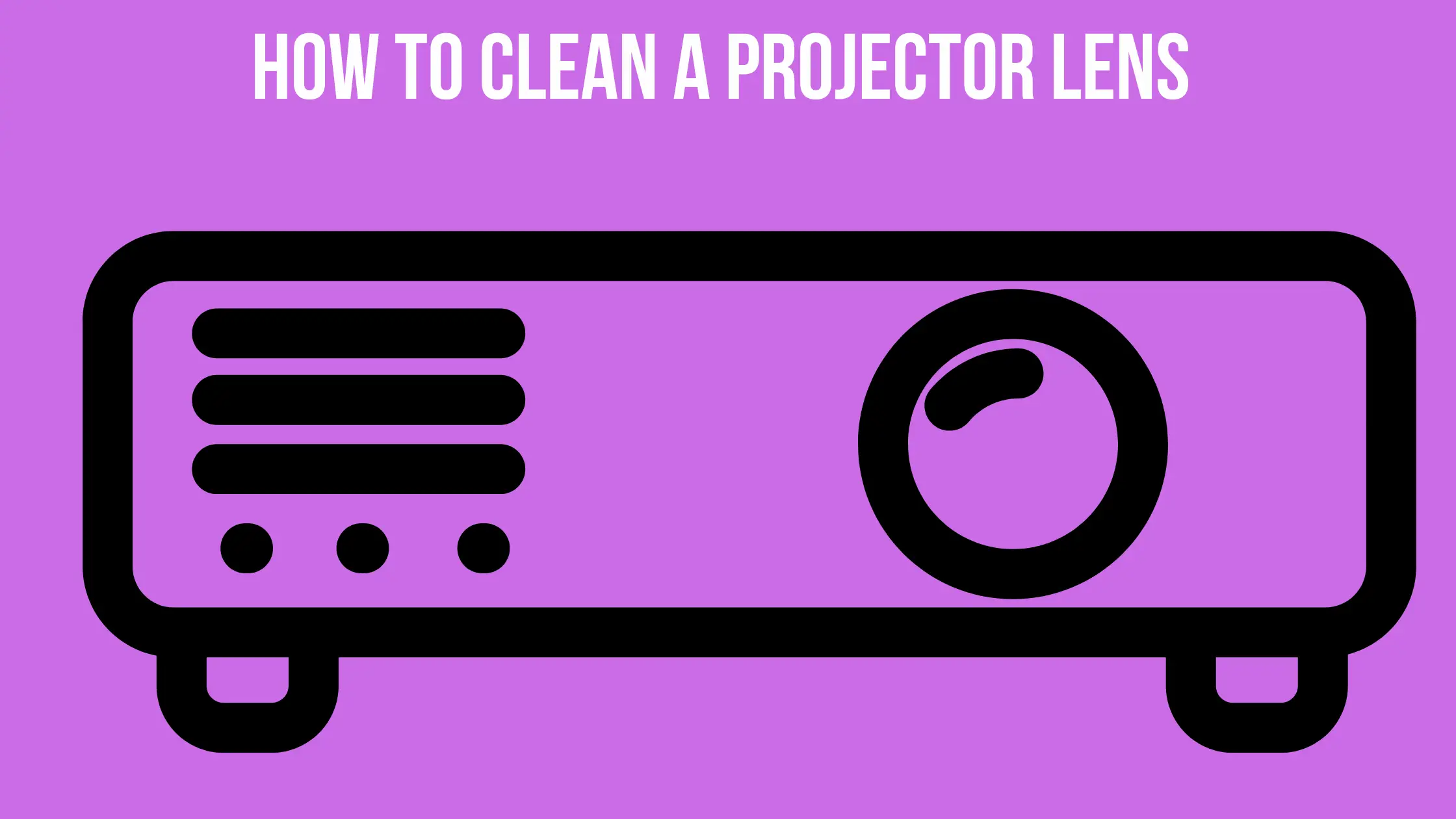To keep the projector working for longer terms, clean the lens whenever it gets dustier. You can use the lens cleaning brush, manual, or lens cleaning kit to clean the lens properly. Always wipe the lens in a circular motion, starting from the center.
Projectors are the advanced and trendiest way of entertainment and fun. It’s easier to buy a projector ranging from $100 to $2000 once and it will facilitate you with the best options for a longer period. But to keep the projectors running efficiently for a long-lasting time, it is necessary to keep the lens of the projector clean all the time.
In our article, we are going to mention some of the traditional as well as the newest methods and techniques to clean the projector’s lens. Also, it includes how and when you need to clean your projector’s lens.
What do you need to clean the projector’s lens?
You should first finish your cleaning kit to make sure your cleaning process goes successfully. It includes the following things:
- papers for cleaning lenses
- microfiber-made clothing
- Printed towels
- Contact lens cleaning solution
- the compressed state of air
Our little recommendation is to avoid using chemicals that cause abrasion. Just use a lens cleaner made specifically for cleaning lenses. The abrasive chemical could damage the lens coating, which is the reason behind this.
How to clean a Projector’s lens?
You’ll need to utilize a variety of tools and methods to clean a projector lens to get rid of any debris and other impurities. It is not compulsory to use every cleaning method, depending on how soiled your lens is and what contaminants it has picked up.
In addition to that, undertake the necessary amount of cleaning to prevent unnecessary lens wear and inadvertent damage. For instance, if the lens has a single light layer of dust on it, you might be able to forego further cleaning after using a manual lens blower, lens brush, or lens pen.
One of the important key points you need to take care of is that always check the lens after each cleaning step. Just stop the cleaning process if you can’t see any dirt, grime, fingerprints, or other blemishes on it. Here, we have described the whole process of cleaning the projector’s lens step by step:
- Turn off your projector and give it at least 20 minutes to cool.
- Remove the projector from the electrical supply once the fan on it has stopped.
- Tilt the projector down slowly so you can gently blow on the lens from underneath. Have a helper to have a stronger grip on the lens if you consider it too big to handle by yourself so safely.
- To clean the lens of dust, use a manual lens blower.
- Work your way outward with subsequent blasts after blowing off the center of the lens initially.
- Taking the starting point from the center, softly circularly brush the lens.
- Before continuing, try blowing out the bevel or case with your bulb blower if the surface of the lens brush gets dusted.
- Moving to the middle, smoothly clean your lens with lens cleaning paper.
- Using the same cleaning paper, move forward in a circular motion.
- Use lens cleaning to wet a soft, lint-free, or microfiber cloth.
- Wipe the lens gently in a circular motion, beginning in the center, using the dampened towel.
- For really tenacious smudges, dampen a second cloth or use lens cleaning wipes. Then, wipe the affected area gently in a circular motion once more.
- After applying a lens cleaning solution, if you see any remaining dust, use a clean, dry, lint-free cloth to repeat the circular motion.
Difference between the dusty and dirty lens:
Different approaches are used for solving different projectors’ lens problems. A lens can be either dirty or dusty, but there is always a difference you need to understand. If your lens appears to be more dusty than dirty, then it is not necessary to pull out the cleaning solution and towel. Simply blow out any visible dust from the top of your lens using compressed air.
The lens should next be cleaned properly with great care and gentleness if it still appears unclean; otherwise, you do not need to wipe it. If the top of the projector’s lens contains dust, do not immediately wipe it off because that will cause micro-abrasions.
Do’s while cleaning the projector’s lens
For the perfect cleaning of the projector’s lens, there are some instructions, you need to follow:
- Always use a circular motion to clean the lens; avoid cleaning in a straight line, whether you’re using a brush, a microfiber cloth, or a lens wipe.
- Please make sure before use that the products you’re using are made specifically for lenses by reading the labels on each one. If not, throw them away.
- If you are not using the projector’s lens, put the lens cleaning products in clean areas to keep them that way. It is futile and harmful to use a dirty brush or towel.
- To avoid damaging the lens, hold compressed air at least 7 inches away from it and only use short bursts of pressure. Keep the can upright at all times.
Don’ts while cleaning the projector’s lens:
- A solution shouldn’t be sprayed or poured directly on top of your lens.
- Do it on the lens cleaning tool, such as a lens brush or lens cloth, every time.
- Never clean the lens with a T-shirt. No matter how soft and gentle it feels, using a t-shirt to wipe the lens is a bad idea since it will scrape the top of the lens. Because they are formed of stiff fibers, paper towels and tissues are also prohibited.
- Do Not Clean With Your Breath. Your breath may be acidic, which could harm the lens coating. Keep in mind that lens wipes are less expensive than a new projector, therefore you shouldn’t be careless with the lens.
- Avoid direct touching the lens. Avoid touching your lens directly because fingerprints are its worst enemy. They significantly lower the image quality and are the most difficult to remove.
- No household cleaners should be used. As previously said, keep all household cleaners, alcohol, and glass cleaner away from your lens unless the manufacturer specifically states that the product is safe for lenses. The coating of the lens can suffer irreparable damage from improper substances.
- Don’t touch the cleaning brush’s bristles. This is due to the oils from your skin getting on it. You will smear oil all over the lens surface if you use a brush like that.
Conclusion
Everyone prefers and loves using projectors but at the same time, it needs time to keep the lens of the projector clean. The clean projector’s lens will run longer with sharp projections. In this article, we have mentioned some of the easiest methods you can use to clean the projector’s lens. Keeping in mind your queries, we also tried to let you know about the dos and don’ts of the projector’s lens cleaning.
FAQs
Is it possible to clean the inside portions of the projector’s lens?
Yes, it is possible to clean the inside portion of the projector’s lens. For this purpose, just take a lens cleaning spray and a cloth to wipe the dust properly and smoothly from the inside portion of the projector’s lens.
Can vinegar be used to clean the dirt from the projector’s lens?
Yes, you can clean the dirt from the projector’s lens using vinegar. But this should be used only if acetone does not work properly with the projector’s lens.