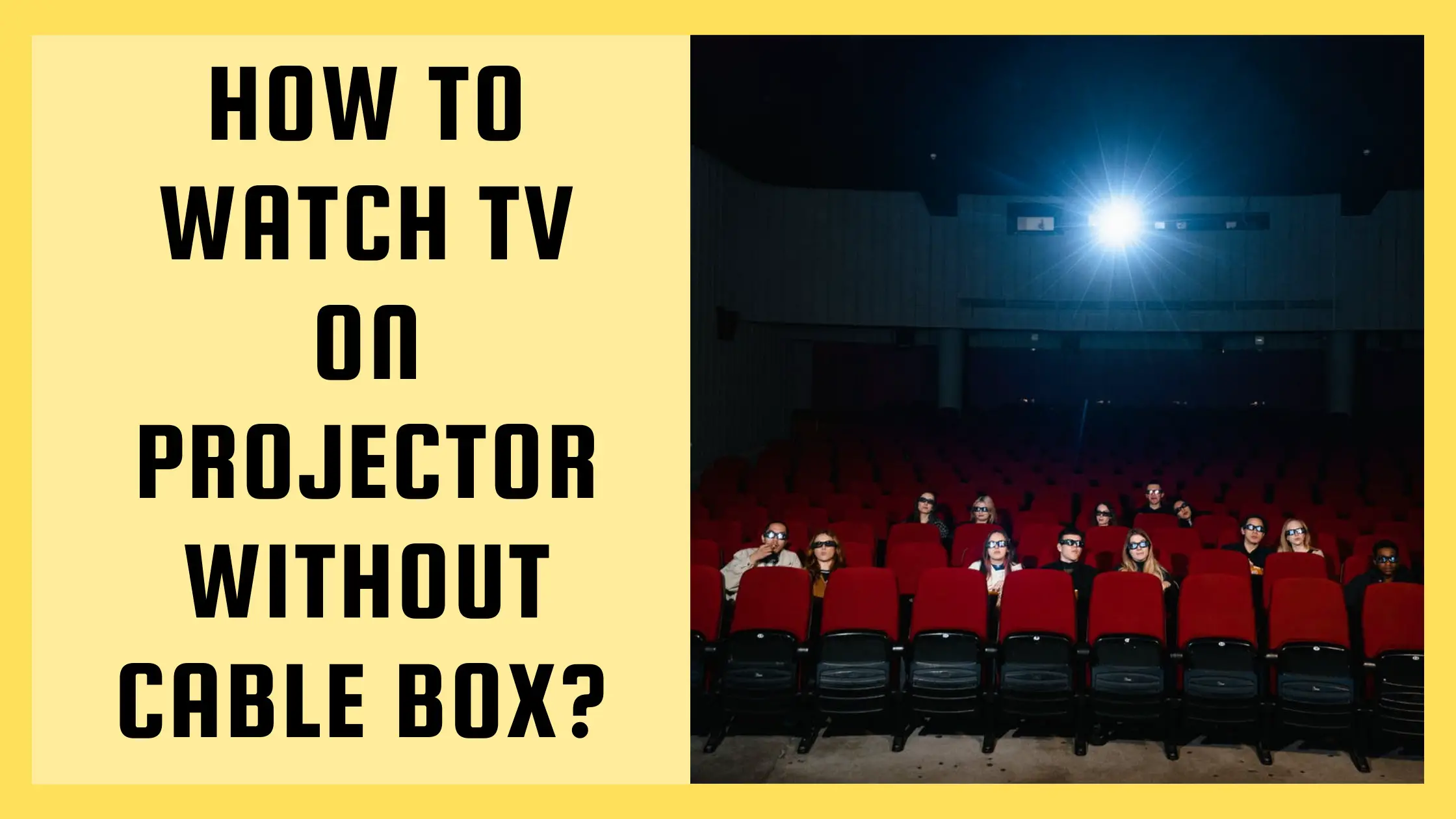Projectors have revolutionized the media industry by taking home theatre and cinematic experiences to the next level. When the term projector pops up, many people assume it is a device known to project movies on a large screen. But, what they do not know is that the usage of projectors is not just limited to watching movies or videos. In fact, you can watch your favorite TV shows and movies on a massive screen by connecting your TV to the projector.
Goldmine: ?Best Daylight Projectors ?to watch movies outdoor.
Can we use the projector as a TV?
In addition to using projectors to play games, stream movies, and watch videos, projectors can also be used to watch TV shows by connecting them with a TV. However, projectors can’t be used to broadcast TV channels directly as they are not equipped with built-in TV tuners to capture broadcast signals.
Purpose of HDMI Ports in Projectors
Most of the projectors come with built-in HDMI ports widely used to connect to a TV. However, some projectors might also use VGA cable, Wi-Fi, or Bluetooth to connect to smart TVs.
Using a projector as a TV requires the usage of additional equipment.
Cable Box: Most projectors can be used as a TV by connecting the cable box to the projector via an HDMI port. A cable box captures signals from a satellite dish, Ethernet, or antennas.
Streaming Device: If you have a streaming device such as Amazon Fire Stick, then you can connect the device to the projector via HDMI port and then stream live TV shows through streaming apps such as YouTube TV, Hulu, Amazon Prime, etc.
Native Apps: Certain advanced projectors do not require any additional streaming device. You can directly watch live TV shows on the projector screen through streaming apps. For this method, you need to have a strong Wi-Fi connection.
TV-tuners: You can also watch TV broadcast channels live via TV tuners. External TV tuners work by connecting an antenna to the tuner and then plugging the tuner into the projector.
Chromecast: Chromecast works by wirelessly projecting your mobile phone’s screen to the projector and playing videos and movies directly from your smartphone.
Find out: Are projectors better than TVs?
Which Hardware to Use to Connect Projector to a TV?
Depending on the type of hardware you have, you can use various options to connect your TV to the projector. If you already have a cable TV subscription, a cable box would be a great option to connect your TV to the projector.
If you have a projector that supports streaming apps directly, then you need to pay for the streaming app subscription. However, if your projector does not support streaming apps, you need to purchase a streaming device and pay for a streaming app subscription. If you want to watch live local broadcast channels, a TV tuner would be perfect.
How to connect TV to a projector?
After selecting the mode of connectivity, follow the steps mentioned below:
- Switch On your projector and TV. Make sure both your devices are unplugged.
- Connect the HDMI cable to the projector via the HDMI input port. If your TV doesn’t have an HDMI port, you need to use RCA to HDMI adapter (red, white, and yellow cables). Plug the RCA cable to the TV port that displays video out.
- Connect the other end of the HDMI cable to your TV tuner, streaming device, or cable box. If your projector does not automatically switch to HDMI, then manually change the video input of the projector to HDMI by pressing the HDMI button on the projector or searching for video options.
- Connect the projector to a sound box, speakers, or a home theater.
- If you are using a projector as a TV by connecting it to a cable box or a TV tuner, you might need to wait for a while for the device to receive programming information from a cable provider.
- If you are using a projector as a TV by connecting it to a streaming device, then you need to install the streaming app and pay for the subscription.
- You are all set to binge-watch your favorite TV shows.
How to Connect TV with Projector without HDMI?
Some traditional TVs do not have HDMI ports. Instead, they have VGA or RCA cable ports. Connecting such TVs to a projector is a bit difficult as they require HDMI cords, VGA to HDMI adapter, or RCA to HDMI adapter to ensure connectivity.
Another way to connect the TV to a projector is by using a streaming device such as Chromecast. The Chromecast works by inserting it in the input port and then streaming the videos or shows directly on the projector screen via streaming apps. You can also mirror your mobile phone’s screen to the projector.
? Check out our guide to buying projectors under 100$.
What to do if the HDMI is Not Working?
Sometimes, the projector is unable to stream videos due to the following reasons:
You might have plugged the HDMI cable into the wrong TV port: The HDMI cable connects to the HDMI port, and plugging it in another port will not ensure connectivity. It is essential to make sure you have inserted the HDMI cable to the right port correctly.
Reboot your Projector: Most system errors go away by rebooting the device. If your projector displays an error, then reboot it to ensure connection.
Re-plug the HDMI cable: If you are unable to view the image on the screen, then unplug the HDMI cable for a few seconds and then plug it back in.
Use another HDMI cable: If none of the instructions mentioned above are working, then you need to change the HDMI cable to see whether the issue is with the HDMI cable or your projector.
Can we use projector as TV every day?
A projector can be used as a TV every day depending on the watch time and lamp life. If you are using a projector as a TV for short periods, it is completely safe to use it daily. However, if you are using the projector to binge watch TV shows and movies for a prolonged time, your projector might wear out due to short lamp life.
It is essential to check the projector’s lamp life before purchasing it. It is advisable to get a projector with having bulb and lamp life of more than 5,000 hours to sustain daily usage.
Method of Setting up Projector as a TV
After you have learned to set up a projector as a TV, it is essential to understand the way of setting up the projector.
Find the Suitable Place
First and foremost, it is crucial to find the right place for TV projection. Most people prefer living rooms as many parties are hosted there, and a whole family can easily fit in to watch the movie together.
However, a room should have enough space for both the projector and the screen as projectors need to be placed at a certain distance away from the projected surface. Make sure the surface you use for projection is clear of any objects.
Set Up the Projector Screen
Set up the screen by hanging it from the wall or using a holder. Make sure the screen is large enough to accommodate the projected images or videos.
Determine the Height of the Projector: By placing the projector at various angles and heights, find out the height at which the projected image displays perfectly.
Connect the Projector
Switch ON the projector and plug it into either a cable box, TV tuner, or streaming device.
Adjust the Image Alignment
After the projector has switched ON, align the image correctly with the screen. Some projectors automatically display the grid pattern that helps you to align the image with the screen, whereas some projectors do not display the grid pattern.
In such cases, play the video on the projector screen and pause the image to adjust the projector height or distance to match the screen perfectly.
Select the Right Picture Mode
Depending on the lighting in your surroundings, you need to select the right picture mode. If you use the projector in dark areas such as the basement, cinema mode will work best to ensure a complete home cinematic experience.
If you are using the projector in brighter areas, such as a living room during the day, you need to select the suitable picture mode according to the brightness level.
Set Up Projector’s Sound
Some projectors come with built-in powerful stereo surround speakers that are sufficient to ensure a great audio experience. However, if your projector lacks a speaker, you need to connect it with an external sound system via auxiliary cable or Bluetooth.
Does Google Chromecast Work with a Projector?
The Google Chromecast is a device that plugs into the HDMI port on your projector, connects to Wi-Fi and allows you to stream content from online services like Netflix, YouTube and Hulu directly onto your projection screen. The nice thing about Chromecast? You don’t need to pay for channels or subscribe to anything at all. You simply use the apps that come with your phone or tablet to stream content onto your TV on projector.
Set Up Projector To Watch TV Through VGA Cable
This connection allows you to connect a device like a desktop, laptop or DVD player to your projector. To connect using a VGA cable, use the following steps:
- Locate the VGA port on your TV and the corresponding port on your source device (computer, laptop). The VGA ports are usually blue in color.
- Connect one end of the VGA cable to the port on your source device and the other end to the corresponding port on your TV.
- Turn on both devices and wait for them to boot up completely.
Connect TV to Projector Using Mini Projector
If you are looking for ways to watch TV on projector without cable box then consider adding a mini projector to your home theater set up. These devices are now more affordable than ever, with prices as low as $200 making them available for budget conscious shoppers .
There are a number of reasons why you may want to watch TV on a projector. For example, you might have just bought a new HDTV but the only available power outlet is nowhere near where you would like to set up your TV. Or maybe there’s no cable or satellite hookup for your favorite channels. In that case, your only option would be to watch TV using an external source like a video game console, DVD player or computer.
Watch TV on Projector with an MHL Cable
This method is similar to the previous one, but instead of using your phone you use your Android tablet which comes with a micro-USB port on one side for charging and a standard HDMI output on the other side. You will need an MHL cable which allows you to connect your phone or tablet with your TV on projector and watch movies and videos directly from the device.
How To Watch TV on Projector Using Apple TV and AirPlay
Apple TV is a small device that plugs into the HDMI port of your projector, connects to your Wi-Fi network and allows you to stream movies, TV shows, music videos, podcasts and photos stored on your iPhone or iPad to the projector. To use this method you will need an Apple transmitter device (iPhone/iPad) which comes with an MFI certified lightning connector that can be used with Apple TV . You also need a Lightning Digital AV Adapter cable which plugs into the HDMI port of your phone, connects it to AirPlay compatible devices like wireless speakers , receivers and projectors . Finally you have to install the free app called Reflector 2 on your iDevice that turns it into a streaming beacon for any other device connected to the same network. That is how easily you can use TV as projector using Apple TV and Airplay.
Conclusion
Watching TV on a projector can be done in different ways and depending upon your choice, you can opt for the connection type of your preference. For example, if you wish to watch free TV with sports updates while playing games or watching movies, then an antenna will be the best option for you. On the other hand, if you want to watch paid streaming services like Netflix and Hulu etc without cable box, then streaming devices will work perfectly fine. The most important thing is that if you want to enjoy watching television on a projector without cable box then Roku and Firestick are some of the best streaming devices available in the market which is compatible with HDMI port and also has enough storage space to install. In a nutshell, the projector can be used to live stream TV shows and movies by using it as a TV. Projectors not only provide amazing picture quality on a large screen, but they also broadcast live channels just like a TV so that you can enjoy a complete audio-visual experience at home.
Bonus Resource: Know the difference between black projector screen vs white.
FAQs
How can I watch content on my projector?
Though many people use their projectors to watch movies and videos, there are some who use it for gaming. Some of the ways in which you can set up your projector for this purpose is by means of an HDMI cable, a gaming console like PlayStation 4 or Xbox One etc.
Is it possible to stream free TV on my projector?
You sure can! It is possible to stream free TV on your projector using an antenna connected with it. This will be helpful if you want to know about news, weather forecast and traffic updates etc while playing games or watching movies. Similarly, you can also opt for streaming services like Hulu Plus, CBS All Access and DirecTV Now etc.